Postgres 9.4 failed to start in container – How to Fix
After upgrading Postgres to version 9.4 in VM using container service failed to start with following message:
/etc/init.d/postgresql start [....] Starting PostgreSQL 9.4 database server: main[....] The PostgreSQL server failed to start. ... FATAL: could not open shared memory segment "/PostgreSQL.1804289383": Permission denied ... failed!
Quick search pointed to lack of shared memory, but I had more than enough.
It turned that fix is to change dynamic_shared_memory_type from posix to none.
vi /etc/postgresql/9.4/main/postgresql.conf ... dynamic_shared_memory_type = none ...
and I was able to start
/etc/init.d/postgresql start [ ok ] Starting PostgreSQL 9.4 database server: main.
Source: http://www.postgresql.org/message-id/CAOtHd0DPtxDT-cwYGYr1DtdL6nc7NCmc8RT+6xujOGf3wHwg7w@mail.gmail.com
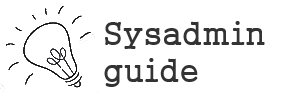
Leave a Reply
You must be logged in to post a comment.