Choosing a Laptop for Work from home
Working from home is becoming more and more frequent option for different type of workers including me.
Most of us do not have a choice since the choice is made for them from IT department, but if you are one of the people here are some guidelines.
First factor that we need to consider is what are you actually doing?
The choice can be quite different if you are a graphic designer or office worker.
Here I’ll put some recommendation for average worker, but you can align it with your needs.
In most of the cases any mid level business laptop will be good for you.
CPU
Starting from processor. Most recent CPUs (like mid level U series or Ryzen Mobile 5) have adequate performance for average office worker.
You should avoid low level processors if possible sine those sometimes sacrifice performance for price and power pack.
On other side high level processors are nice to have, but tend to be more expensive and their performance is not required for most of the day to day tasks.
Memory
Second factor to consider is memory and general rule is the more the better. 8 GB is the minimum and you should go to 16 GB or more if budget allows.
Having more memory will speedup the most of recent web based applications and will allow putting virtual machines at work if needed.
Storage
As for hard drive the standard now is SSD drive that improves performance and shock resistance. A good start is 512 GB+, but you could go as low as 120 GB. Less than that even still possible could cause issues even in short time period.
A special note for backup. You will need a backup device either USB direct connected or shared network drive.
Video card
Most probably you will not need discrete card. Recent integrated video card are more and more powerful and in some cases are faster than some low level discrete cards.
Communication
For a remote worker communication is important to have good HD camera (720p+) good and comfortable headset or hands free device and most importantly stable and fast internet connection. Wired connection is preferred since it has better stability/performance/security and Wi-Fi frequencies are more and more crowded especially in dense environments.
Second note here will be for redundant internet connection. You should have an option to communicate in event of internet cut or power failure. A cellular phone could provide that redundancy and possibility to communicate.
Power
All your devices need electrical power to function and a UPS will be able to keep them running. Yes your laptop can function on battery, but this is usually not true for your router/modem. An UPS will also help with flattening any power surges and in case of extended power failure will leave you adequate time to power off your devices and avoid data loss.
Display
14″ FHD display is good to have. Bigger display sizes put additional space, but also make the laptop bulkier. And lack of size could be easily compensated with secondary monitor. You actually could replace secondary monitor with your TV set as most new ones have HDMI input.
Peripherals
You should aim for HDMI port or have a converter to HDMI, good number of USB ports (or USB hub) to connect your devices. Do not forget a printer and spare consumables if you need it.
End notes
In this article I’ve tried to put general guidelines only. Use them as aid to get most of your Laptop.
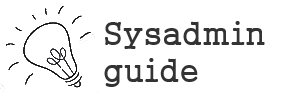
Spelling error report
The following text will be sent to our editors: