Elinks – Text browser with JavaScript
In the cases where only a terminal is available, and a web page needs to be tested, text browsers can be very helpful. However, most browsers are unable to support JavaScript, which is required for certain web pages to function properly.
One text based browser that does support JavaScript is elinks, specifically version 0.13 or higher. Unfortunately, most package managers only have elinks 0.12, which does not support JavaScript.
Since elinks is open source, the obvious solution is to compile it yourself.
Here are the steps to follow:
wget http://elinks.or.cz/download/elinks-current-0.13.tar.bz2 tar xjvf elinks-current-0.13.tar.bz2 cd elinks-0.13* ./configure
Check the output for ECMAScript support. If it is supported, you can proceed with the next steps.
If supported continue with
make sudo make install
If ECMAScript support is not available, you will need to install the JavaScript developer package. The package name may vary depending on your operating system. For CentOS, it is called js-devel.
Once you have installed the necessary package, the last step is to validate the functionality of elinks with JavaScript.
elinks --version ELinks 0.13.GIT Built on May 22 2020 17:44:52 Features: Standard, IPv6, UTF-8, Periodic Saving, Viewer (Search History, Timer, Marks), Cascading Style Sheets, Protocol (Authentication, File, FTP, HTTP, URI rewrite, User protocols), MIME (Option system, Mailcap, Mimetypes files), LED indicators, Bookmarks, Cookies, ECMAScript (SpiderMonkey), Form History, Global History, Scripting (Spidermonkey ECMAScript), Goto URL History
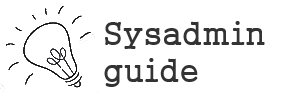
Leave a Reply
You must be logged in to post a comment.