Linux screen command – scroll inside screen
Linux screen command is great tool if you need long running command to execute even you are closing the session.
In case you want to see scrollback above your current screen standard tools on your terminal do not apply.
Instead you can use copy function of screen.
To do so:
Press “ctl+a” then “ESC” key.
After that you are able to navigate using arrow keys.
Source: https://www.gnu.org/software/screen/manual/
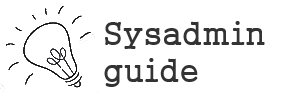
Leave a Reply
You must be logged in to post a comment.