Comment regler -bash: ifconfig: command not found dans Centos 7
Si vous avez installé CentOS 7 minimal, vous pourriez voir message d’erreur si vous essayez d’utiliser ifconfig pour voir votre adresse IP:
[root@localhost ~]# ifconfig -bash: ifconfig: command not found
Si vous cherchez l’exécutable, il est dans le paquet net-tools
[root@localhost ~]# yum search ifconfig Loaded plugins: fastestmirror Loading mirror speeds from cached hostfile * base: centos.mirror.iweb.ca * extras: mirror.csclub.uwaterloo.ca * updates: mirror.csclub.uwaterloo.ca =================================================================== Matched: ifconfig ==================================================================== net-tools.x86_64 : Basic networking tools
Au cas où vous ne voulez pas installer le paquet supplémentaire et simplement de voir votre adresse IP, vous pouvez utiliser la commande ip addr
[root@localhost ~]# ip addr
1: lo: <LOOPBACK,UP,LOWER_UP> mtu 65536 qdisc noqueue state UNKNOWN
link/loopback 00:00:00:00:00:00 brd 00:00:00:00:00:00
inet 127.0.0.1/8 scope host lo
valid_lft forever preferred_lft forever
inet6 ::1/128 scope host
valid_lft forever preferred_lft forever
2: enp0s3: <BROADCAST,MULTICAST,UP,LOWER_UP> mtu 1500 qdisc pfifo_fast state UP qlen 1000
link/ether 08:00:27:eb:6b:89 brd ff:ff:ff:ff:ff:ff
inet 10.0.0.15/24 brd 10.0.0.255 scope global dynamic enp0s3
valid_lft 85578sec preferred_lft 85578sec
inet6 fe80::a00:27ff:feeb:6b89/64 scope link
valid_lft forever preferred_lft forever
Pour installer ifconfig
[root@localhost ~]# yum install net-tools Loaded plugins: fastestmirror Loading mirror speeds from cached hostfile * base: centos.mirror.iweb.ca * extras: mirror.csclub.uwaterloo.ca * updates: mirror.csclub.uwaterloo.ca Resolving Dependencies --> Running transaction check ---> Package net-tools.x86_64 0:2.0-0.17.20131004git.el7 will be installed --> Finished Dependency Resolution Dependencies Resolved ========================================================================================================================================================== Package Arch Version Repository Size ========================================================================================================================================================== Installing: net-tools x86_64 2.0-0.17.20131004git.el7 base 304 k Transaction Summary ========================================================================================================================================================== Install 1 Package Total download size: 304 k Installed size: 917 k Is this ok [y/d/N]: y Downloading packages: net-tools-2.0-0.17.20131004git.el7.x86_64.rpm | 304 kB 00:00:00 Running transaction check Running transaction test Transaction test succeeded Running transaction Installing : net-tools-2.0-0.17.20131004git.el7.x86_64 1/1 Verifying : net-tools-2.0-0.17.20131004git.el7.x86_64 1/1 Installed: net-tools.x86_64 0:2.0-0.17.20131004git.el7 Complete!
et puis vous pouvez l’utiliser
[root@localhost ~]# ifconfig
enp0s3: flags=4163<UP,BROADCAST,RUNNING,MULTICAST> mtu 1500
inet 10.0.0.15 netmask 255.255.255.0 broadcast 10.0.2.255
inet6 fe80::a00:27ff:feeb:6b89 prefixlen 64 scopeid 0x20<link>
ether 08:00:27:eb:6b:89 txqueuelen 1000 (Ethernet)
RX packets 11316 bytes 14098176 (13.4 MiB)
RX errors 0 dropped 0 overruns 0 frame 0
TX packets 3224 bytes 264337 (258.1 KiB)
TX errors 0 dropped 0 overruns 0 carrier 0 collisions 0
lo: flags=73<UP,LOOPBACK,RUNNING> mtu 65536
inet 127.0.0.1 netmask 255.0.0.0
inet6 ::1 prefixlen 128 scopeid 0x10<host>
loop txqueuelen 0 (Local Loopback)
RX packets 0 bytes 0 (0.0 B)
RX errors 0 dropped 0 overruns 0 frame 0
TX packets 0 bytes 0 (0.0 B)
TX errors 0 dropped 0 overruns 0 carrier 0 collisions 0
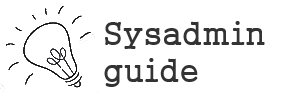
Laisser un commentaire
Vous devez vous connecter pour publier un commentaire.