How to create bootable USB key for CentOS 7 installation
CentOS 7 is out and I wanted to test it on real hardware. Unfortunately most of current methods to transfer bootable ISO to USB key in MS windows environment do not work (see quote below) or boots, but does not recognize installation media in case of Fedora LiveUSB Creator (suggested in RHEL 7 Installation guide).
CentOS 7 installer image has a special partitioning which, as of July 2014, most Windows tools do NOT transfer correctly leading to undefined behavior when booting from the USB key. Applications known (so far) to NOT work are unetbootin and “universal usb installler”.
After applying method of trial and errors I’ve discovered that best tool to transfer ISO to USB key is Win32DiskImager.
Note: Writing ISO image to USB drive overwrites all data on the drive.
Put the path to downloaded ISO image in image file(1), choose USB key drive letter (2) and press write(3).
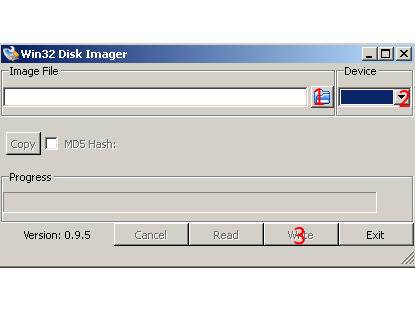
Now you are ready to boot and install from your USB key.
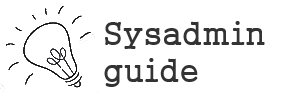
This worked perfectly for me. Thank you!
Booting works perfectly fine 🙂 Thanks a ton. I have a problem with the Centos repository now. Can you help?
You can post the details on your problem here and someone could assist you.
Have in mind that this is a blog, not support forum.
CentOS community has great support forum – and maybe your answer is already there.