REST API в PowerShell
Когато работим с PowerShell в Windows по подразбиране няма curl.А ако работим с REST повечето примери използват curl.
За щастие в PowerShell има командата Invoke-RestMethod.
Ето няколко примера
Упростен пример за GET
$response = Invoke-RestMethod 'http://example.com/api/data'
GET with custom headers
$message = 'Message'
$secret = 'secret'
$hmacsha = New-Object System.Security.Cryptography.HMACSHA256
$hmacsha.key = [Text.Encoding]::UTF8.GetBytes($secret)
$signature = $hmacsha.ComputeHash([Text.Encoding]::UTF8.GetBytes($message))
$encb64=[System.Convert]::ToBase64String($signature)
$headers = New-Object "System.Collections.Generic.Dictionary[[String],[String]]"
$headers.Add("X-DATE", '9/29/2019')
$headers.Add("X-SIGNATURE", $encb64)
$headers.Add("X-API-KEY", 'testuser')
$response = Invoke-RestMethod 'http://example.com/api/data/1' -Headers $headers
Пример за PUT/POST
$person = @{
first='joe'
lastname='doe'
}
$json = $person | ConvertTo-Json
$response = Invoke-RestMethod 'http://example.com/api/data/1' -Method Put -Body $json -ContentType 'application/json'
Пример за DELETE
$response = Invoke-RestMethod 'http://example.com/api/data/1' -Method Delete
Официалната документация е тук Invoke-RestMethod.
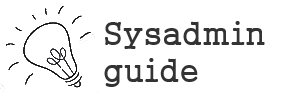
Вашият коментар
Трябва да влезете, за да публикувате коментар.